
This year I wanted to get back into learning a language that I never quite reached a good level in. That language, is Russian. I had all these grandiose plans to read all the great books in Russian, including their rich and expansive literature, and huge contribution to sci-fi that isn't quite as well known here in the west.
But then, reality would backhand me across the face and knock me to the ground. Because, as luck would have it...
Russian is a very different and difficult language
Learning words in Russian is a bit different, because you're not using the same Latin roots for words that you can usually use in say, French, Spanish, Portuguese, Italian, Romanian, etc.
For example ,
EN - Different , PT - Diferente , RU - Разный
Not quite the same.
So approaching a book, even a short one, can pose you to learn hundreds (if not thousands it feels like) of new words, even in a single chapter. I do like challenges, but that is one challenge that is going to melt my brain if I'm not smart in how I approach the problem.
So I gave up on reading books for a while, until I found the site litres.ru
It is one of the largest ebook and audiobook sites in all of Russia, with a pretty cheap selection if you're buying the books in a harder currency like the US dollar or the Euro.
Best of all, they allow you to read up to 20% of a book as a "fragment" for free!
Given this awesome feature, I thought, "hell, I can read a few pages of a book!"
It was marginally easier, but it was still a lot of new words, even in translated works, teenage fiction, and children's fiction. Worse yet, I tried to read the summaries of the books provided on a book's page, and I realized I couldn't even read the summaries. That was a major blow to my confidence and motivation.
But then, I realized.
Summaries are really short teasers of books.
And given they're short, sweet, and leave you wanting more, then you can read them, review them, and practice reading them out loud, without a completely overwhelming force on your part!
So, for the next few weeks, maybe few months, I plan to read and expand my vocabulary with book summaries from Litres!
In the subsequent section, I'll give a brief overview of the method I plan to use for using these book summaries.
For Illustrative purposes, I chose this book here. Evgeniy Glagloev appears to be a children's author for children circa 10-12 years old.
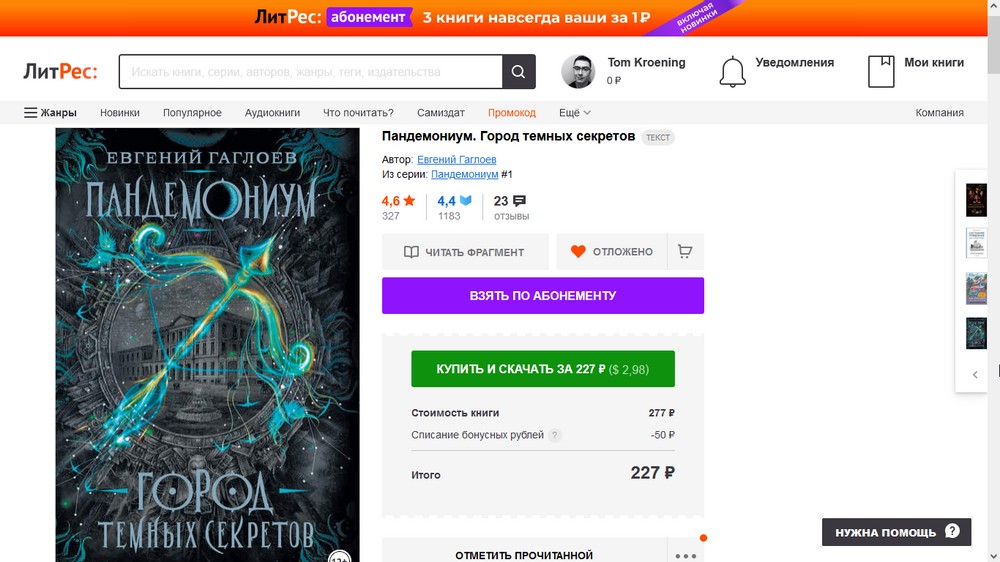
So I went to the book description below, and I copied and pasted the text into my "Learning with Texts" software.
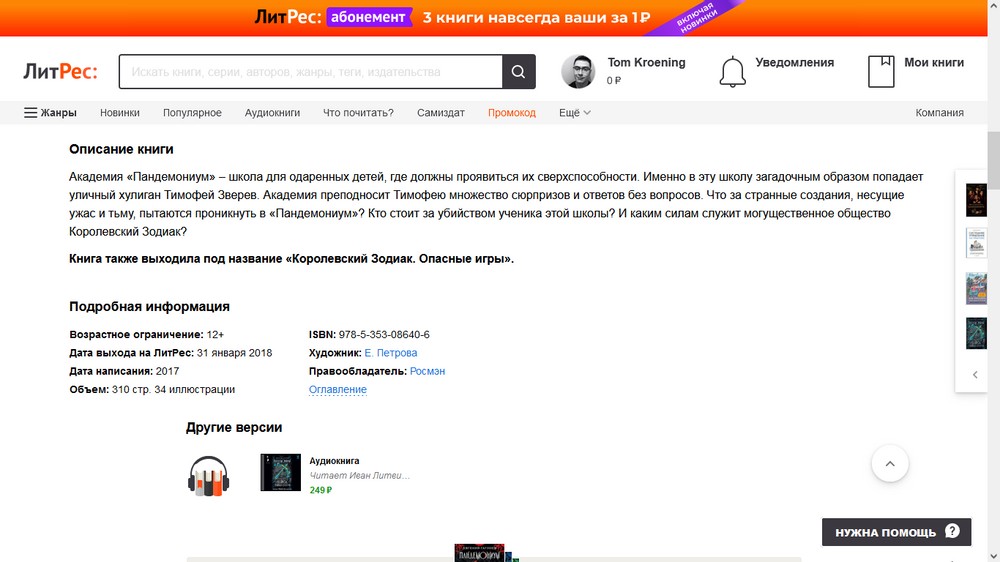
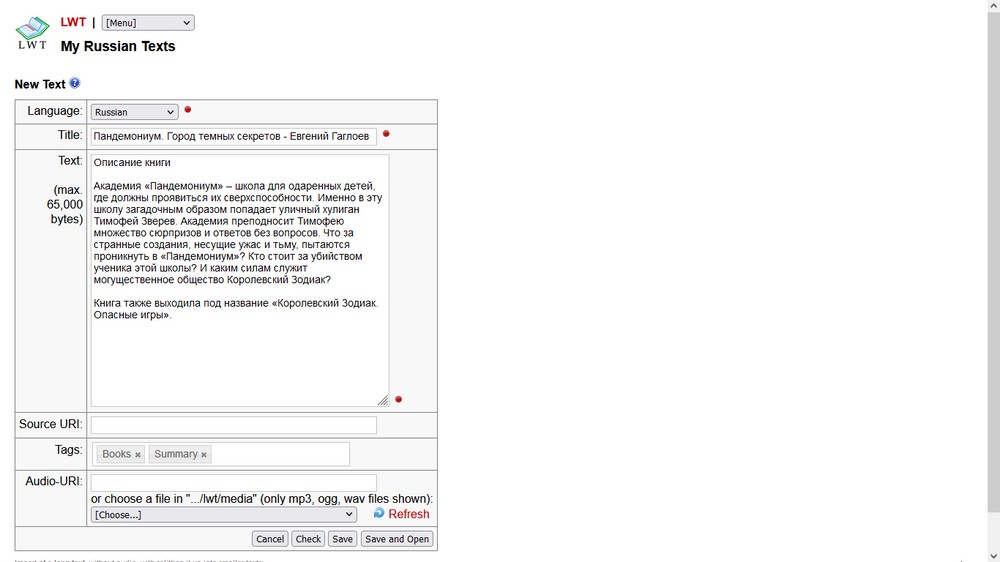
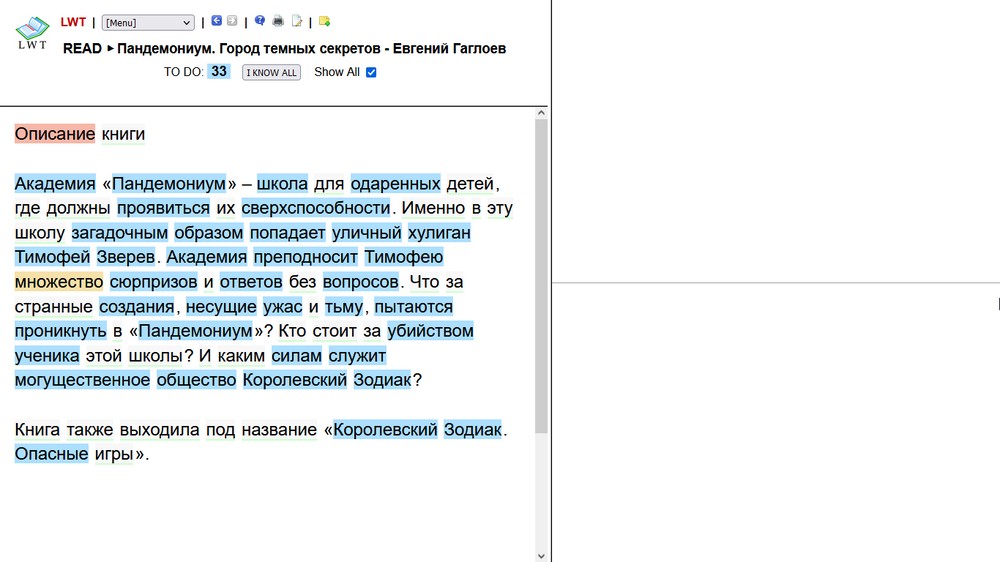
From here, it's a matter of going through the text, and changing the words in blue (unknown), into learning (red), or to mark them well-known (white).
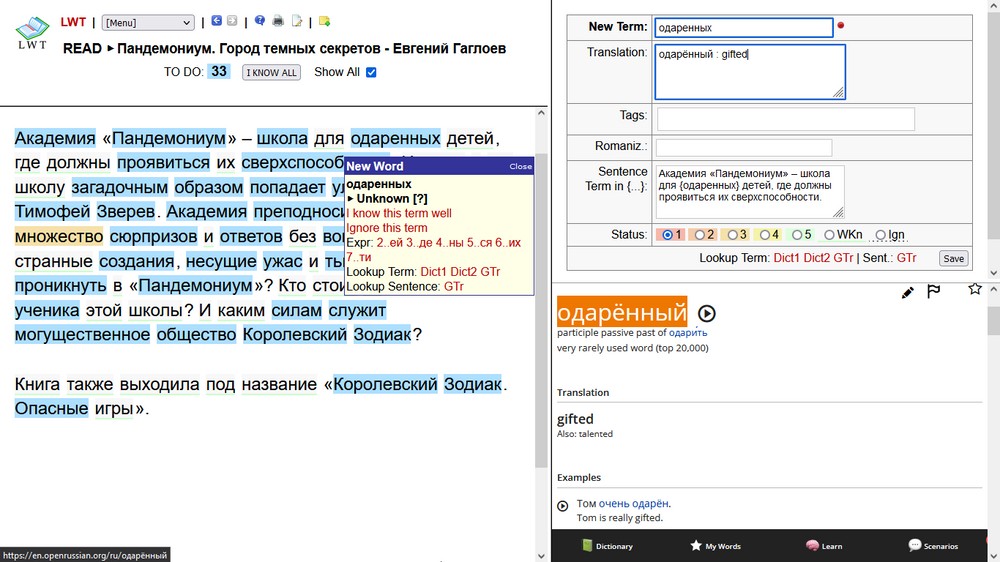
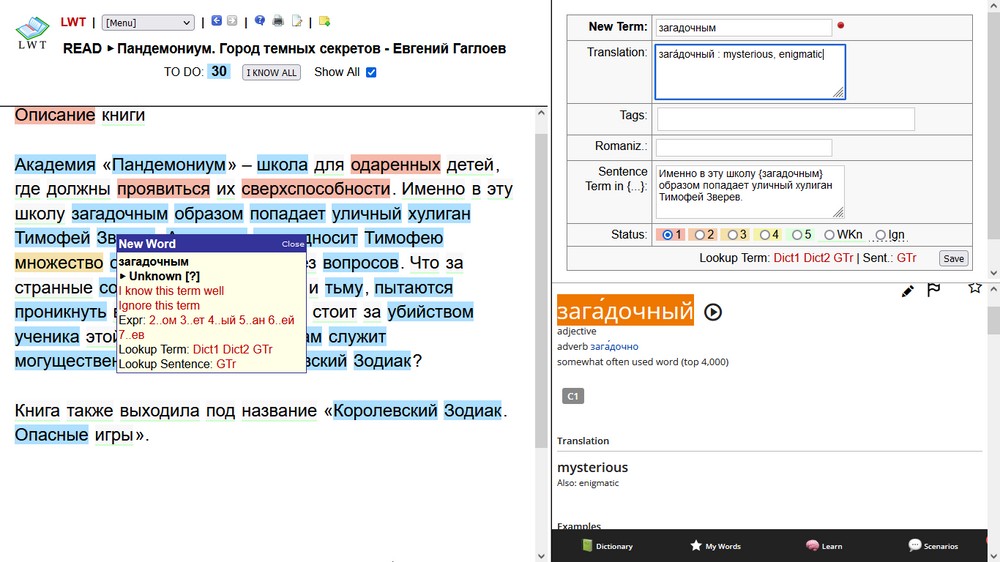
For anyone wondering, yes, this is like Lingq. Yes, it is free. No, it doesn't have the vast content library of text and audio that Lingq does. Yes, it is a pain in the butt to get set up and working. But yes, I would say it is worth it to use for reading texts in your foreign language. :))
I do have some other posts where I tried to explain getting LWT set up on your own device, but I think I will update them, as we can now post posts with pictures to aid in explanation.
So after I went through the entire text, this is what my text looked like.
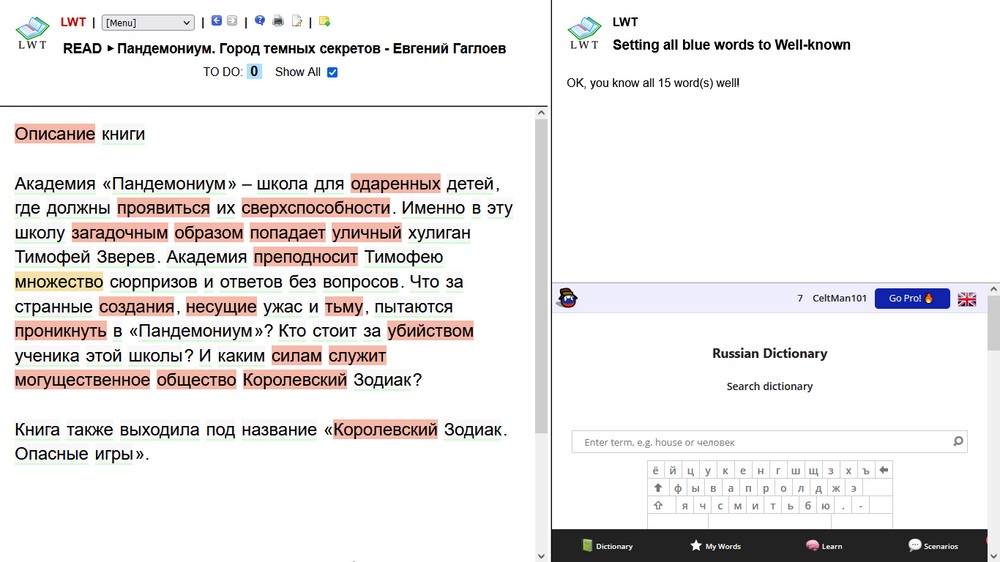
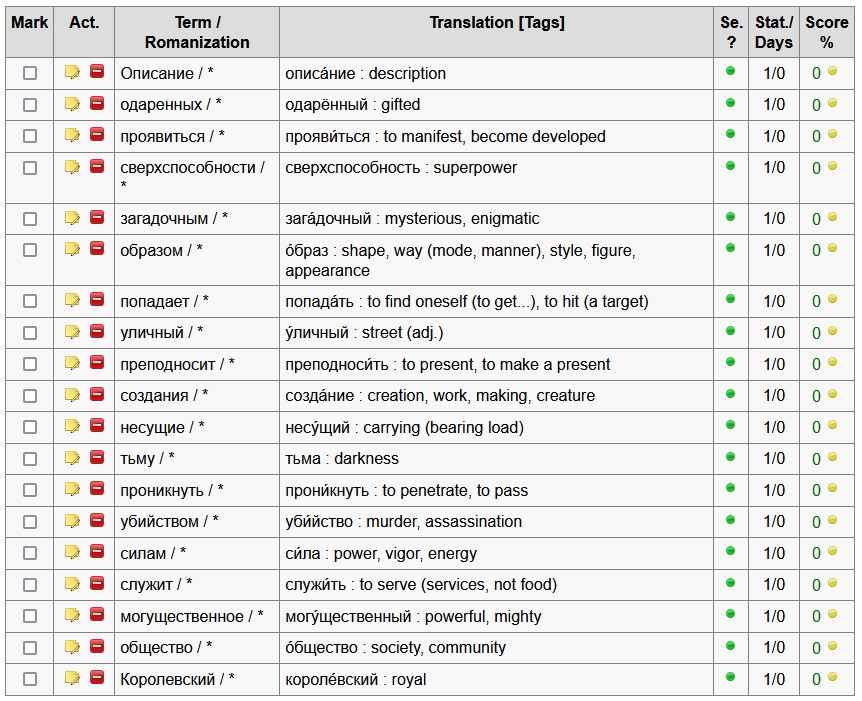
So of 61 unique terms, I had 19 that I didn't know, and had to look up to make sense of the text. That's about 31% of all words in the text.
This text took me about 15-20 minutes to go through give or take. Now imagine if I had to go through a full chapter, or the entire book, not knowing about 30% of the words....
Needless to say, it wouldn't be a very fun time.
But with this, this is easily condensed, easily sorted through, and can be easily practiced for repetition. I hope this gives ideas for study for anyone struggling to read full length texts in their target languages. :))
For life, and for learning,
Tom :))
Thank you for such a informative post.
Hi Tom, nice post!
This is an interesting technique to expand your vocabulary without overwhelming yourself too much or without spending too much time with it. I like the idea of using summaries or in general shorter texts to acquire a solid first base.
I obviously know about LWT, even though I don't use it myself. I'm sure you know why (https://journaly.com/post/13896 and https://journaly.com/post/14305). I like the idea in behind of LingQ and LWT, but not so much the implementation as a web application and the overall (software) design and look of it. But that's really just me.
Do you actually use the built-in dictionary function much, or do you rely first and foremost on understanding the words (only) in context? In my case, I normally use dictionaries such as dict.com in the ultimate case of need.
For comparison, I've just recorded the process of "saving a piece of text" and "opening the program with it" in https://asciinema.org/a/QULaI2JYNjjkg1H8aBzSWv9BE. For the record: I don't know any Russian, so I really just marked the words I more or less recognize. That's only to show you how it'd look like with a text of yours.
In the link, you'll see how I go first over the most frequent words of the text and mark them in a similar scale as in LWT (these are clearly labeled categories instead of rather meaningless numbers). In the end, you see the "reading process" like in LWT. As far as I'm aware, LWT doesn't offer you a "questioner" like that, where a word is shown in context (a sentence from the book or text document is selected randomly and shown), which in my opinion is an essential complementary feature to "just reading". That's an idea I indirectly got from https://www.clozemaster.com/.
(That website could also help you increase your Russian vocabulary, in case the gamified approach is your kind of thing).
What I personally miss from LWT and LingQ, is the connection to writing (or more in general, adapting it to my own ideas, needs, experiments, etc.). I've written about that in https://journaly.com/post/14471, in case you're curious.
The main idea is to use the vocabulary knowledge you've entered in the software more actively, as a complementary activity to reading. As far as I'm aware, neither LWT nor LingQ offer anything like that. I like the idea of using a text editor with "language syntax highlighting" (as I call it) so much, that I lately do all my writing this way :D. Again, that's just me.
Let me know if you find any of these ideas engaging or interesting.
Oh, one last thing: The part about the 31% of the words is a great first indicator of text comprehension. Doing that kind of statistics is exactly my thing, as you may have noticed in https://journaly.com/post/12864.
Specifically, I find the distribution of knowledge in terms of word frequency ("how well do I know the most frequent words?", etc.) a much more significant and informative analysis, but that's obviously more elaborated. The idea of that is to create a picture like this one https://d2ieewwzq5w1x7.cloudfront.net/inline-post-image/8723216c-a8b1-4734-b155-ad2e574aa6d1-default for any text document you read, in case you want to "see at once" what your comprehension level of that document looks like. I'm aware I may be the only person on Earth that finds this kind of thing interesting :D.
Sorry for the long comment. I'm aware it may look like "here are all my posts related to yours", but I really just mention all of this in case you are interested in any of it. And because I want to hear (read) your opinion on those topics. This is what happens when people write about interesting stuff: I suddenly get chatty.
@Eduard: Der Hammer wie Kommentare von dir eine halbe wissenschaftliche Ausarbeitung sind! Scherzo! Ich bin dir übrigens auch noch ein Feedback schuldig ... Muss aber zugeben, dass ich dein Programm noch nicht zu häufig verwendet habe 😔 Komme zur Zeit allgemein nicht viel zum Lesen 😖 (außer auf Journaly selbstverständlich)
@Tom: I like your approach of reading those summaries! That way, you still read interesting things and can see which books you might like to read later. I once tried to learn Russian and I had a similar overwhelming feeling you described in the beginning of your post. To me, it isn't the Cyrillic alphabet that demotivated me, but rather the fact that sounds of the words don't have anything in common with the languages I already speak. My similar story with Polish proves this since Polish uses a Latin alphabet. So how did you familiarize yourself with the Cyrillic letters?
Linda: proves*
Hihi, ich habe wieder eine halbe Toilettenrolle geschrieben. Hoppla.
Ich dachte schon, du findest mein Programm nicht so gut :'). Na ja, selbst in dem Fall, kannst du es mir ruhig sagen.
Dann bin ich ja froh, dass du trotzdem Zeit für Journaly hast!
Man muss halt Prioritäten setzen 😉
I'm glad I'm not the only one who finds LingQ silly. One thing I really hate about it is the fact that when you "learn" one form of a verb, it doesn't automatically include all forms of that verb. For instance, if you marked know as learned vocabulary, you can still come across a blue knew or known. Another thing I can't stand is that nothing is translated, so if you have a doubt and can't figure something out from the individual words or the context, there's nowhere to turn. I love the idea of marking unknown words like that — I just wish it were "smarter."
Unfortunately, dict.com isn't the best choice for Russian because it doesn't give aspects (...it's a Russian thing).
That's an interesting idea and I've thought several times about it. What about irregular verbs and (in German) declined adjectives or irregular plurals and the like? I guess it's not always a good idea to mark every instance of a conjugation with the same state as the root word, stem, infinitive or whatever the right term is. I'm considering the idea of using an online dictionary or something for finding out the dictionary form of a word in order to detect the "derived words", which could be useful for making the whole thing "smarter", as you said. For example when you review old words, then it could ask you the whole verb table or something (so you can still distinguish the different conjugations, if you think you don't know them equally well). The "problem" is, of course, that such a change is not at all trivial.
Yeah, I imagine that would be complicated, but it's just one of the things I don't like about LingQ. For instance, when you save the word "sabías", it's immortalized in your vocabulary as "sabías" and not under a general infinitive entry, "saber", which includes all it's conjugated forms. I personally find that very rudimentary and annoying to use, so I stopped using it.
Yes, I understood that. I only question whether it should really just save the whole verb table as only one item. Ok, what else do you find annoying or rudimentary about LingQ?
They just redid their UI, which is actually a little better. However, I find that most of the shows and videos (Netflix and YouTube, for instance) have lots of mistakes in their subtitles, and when you upload them, LingQ doesn't spellcheck. I think videos should be curated and annotated by people who can detect these errors and correct them. Ideally, they should offer curated material that's been checked and annotated for learning by qualfied natives/teachers. For instance, a human being should provide the meaning and notes according to the context in which words or phrases are used in any particular "lesson." It just seems "irreponsible," for lack of a better word. It's a "lesson mill" where anything can be uploaded, you get the blue highlights and you can get meanings from dictionaries willy-nilly, with no idea how they apply or how they're otherwised used, and BAM — you have a lesson!
@Jashan , thanks for the support! You're very welcome!
@edufuga Your idea sounds super cool and I will definitely have to try out your program, just for funzies. I tend to prefer a top-down approach where I try to read the whole text and tend to discern out the smaller details later. I feel like a program that would keep asking me "do you know this word?" "do you know this word?" "do you know this word?" would drive me crazy after a while until it built up a sizable database.
I prefer using LWT with a sort of laissez-faire attitude where I use it for the least amount of effort, and then I try to take it offline by printing stuff off and just re-reading it. So LWT works well as I don't have to pay for it, it's simple, and I can take it offline to an extent.
@Linda For sure, the huge gap of different roots of words really gobsmacked me in Russian and Hungarian. I'd even venture that learning the grammar of Russian and Hungarian was a bit easier than trying to learn the damn words in either language.
For your second question, I actually learned how to read Cyrillic from this webpage, https://www.ryanestrada.com/russian/index.html , and then I would scribble random words in my notebooks during math class using the Cyrillic alphabet. So it would be random words like бэтмэн, Зак, Том, Пицца, Джо, привет,etc.
If you have any good resources for Polish, could you please send them my way? I've been interested in it for a while, but I've been trying to get my Russian up to a decent level first.))
@CocoPop I did have that problem with LWT and Lingq at first. But then it kind of made sense to me, because 1. It's hard to draw a hardline between where one word ends and another begins. For instance, are работать and поработать different words? It gets even worse in Hungarian where you have something like étterem meaning "restaurant" and étteremben meaning "in the restaurant" (and the words get longer). 2. As for verbs, how many forms of the verb do you include under the umbrella? There's like 200 forms of читать лол. 3. For the part about nothing being translated, I actually find that pretty helpful in 90% of cases. You fill in the parts you don't know, and if you get stuck in the other 10%, then you can ask for help from your speaker friends, your teachers, etc. They're called "assistive readers" because it's supposed to facilitate the gap between learner material and native material to an easier degree. But that's how I use it mostly :))
@CocoPop I do, however, agree with your point about curating the content on Lingq and other such sites where they do create these "lessons." I know Lingq has their own proprietary mini-stories that they create for beginners, but I believe nearly everything else that's "publicly" available on Lingq is user-submitted, it just needs audio and text. They have had some issues with users sharing copyrighted material with the community which gets gray very quickly, so I do agree that Lingq could do more to curate the content on their site, make it more their own.
At least with LWT, you know you're the only person who's accessing the material, because you're the only one on your own private server, so the burden of the quality of the material falls on you, so it's your own error in question then.
@Eduard as a last thought, on the point of the software "questioning" you regarding your knowledge of the word(s) in question, is that even necessary? I can see the point if you're trying to argue that it forces you to be more active in your reading/learning, but this sounds like the ANKI argument. They also do the scale of AGAIN --> GOOD --> EASY, to have you rate yourself, but many users report that they misrepresent their own knowledge. So they either get stuck in "review hell," or they spam the EASY button too much and forget more of their language because they aren't seeing their cards as much.
I still want to try out your program, as it does look very sleek and minimal, which is very attractive to me. My main concern is that your program will go the ANKI route for me where I hate the app because it's always bugging me to rate my own knowledge, especially in the beginning when I have no "language brain" as you detail in your great posts :))
Learning through summaries sounds like an interesting idea. I’m also learning a language in which Latin plays little to no part (Hindi), though it also belongs to the Indo-European language family (as does Russian apparently) and does have the odd English word here and there.
It’s a challenge. For now all I can read are short, simple children’s stories. Maybe I’ll try reading some book summaries too.
I also used LWT for a bit (once I figured out how to install it and how to configure it for my target language). I guess I just stopped using it after a while. It did take me a bit of time to prepare the texts. Had to add a blank before the Devanagari full stops if I remember correctly, else the software would think it was part of the word.
Hi Tom,
Thanks for your wonderful comments!
Ok, I think I didn't point out the right features of the program for you :D. I actually think we're almost on the same page, so let's see...
You said:
That's a nice approach and I think I do it quite similarly. To clarify, the "questioner" of my program is optional and it does not work like Anki. Its purpose isn't to keep asking you words (as you put it). It's simply one of the possible ways of entering vocabulary in the program once and for all.
My "program" isn't really a single computer program, but a suite of several small software components, that are bundled together in bigger programs. One of these bigger programs is the "book reader", the other is the "questioner".
As you said, the main task of an assistive reader is, well, to assist the reading of someone who's learning or exercising the language. For that the computer program has to know/track how well a user knows the vocabulary of the text document, so it has to offer a way to enter words and their knowledge state. LingQ's way is to select a word by clicking and then clicking on the knowledge state. My program doesn't have a GUI in the traditional sense, since it's a console application (CLI).
So how do you enter vocabulary, you may ask?
By opening the Reader, pressing the E key and then writing the word, pressing the Space bar and then entering the knowledge state (with the keys U, I, G, K, W, M for the states "unknown", "ignored", "guessed", "known", "well-known" and "mastered", respectively).
So you could start reading a completely new document in a new language and enter all your vocabulary this way, i.e. in context.
Let me show you what I mean:
https://asciinema.org/a/HHcCA5JGUdpexmxDugxC1O8m4
In this screen recording, I'm assuming I don't know anything of my mother tongue (a working hypothesis!) and start entering vocabulary manually while reading. It goes a bit fast just to show you the idea and the process. I press E, then write the word, then press the corresponding key to assign the word knowledge state to the word.
Actually this is something that I have done with Norwegian one year ago. I didn't know nor learn anything of the language and I decided to "try out my program" this way. I started "reading" HP1 and guessing words. I entered everything I could guess, understand or recognize with my program. I ended up with several thousand words :D and being able to somehow read the first 10 chapters of the book. So it certainly does work without the Questioner.
In short: The Questioner is just an additional way to enter vocabulary, that I personally like because it's something like what Clozemaster does (example: https://asciinema.org/a/9AuAfyGmzGmDkVJwdUSQFsWzK) and a feature completely unavailable to LingQ or LWT.
Now about your concerns in:
Well, my dislike of Anki was one of my motivations to write my program in the first place, so I think we're really on the same page here.
Let me reassure you: The program doesn't have any spaced-repetition algorithm, so it's definitely not a SRS like Anki. It's different from Anki in several ways.
You can definitely start reading with a "laissez-faire attitude" and mark only those words you have trouble understanding or are for one reason or another interested in tracking. The program will color the next occurrences of them in the text, so you can see them in context and decide if the knowledge state is still fitting. I've done exactly this with Norwegian and it really helped focussing on building a very basic vocabulary out of nothing.
The idea here is, like every good assistive reader should do (in my opinion), to use the natural context instead of an artificially programmed spaced-repetition algorithm to learn and improve vocabulary. The context of a book is enough. So no, there definitely isn't "endless reviewing without much value" like in Anki. You as a user actively decide what you enter and what you reevaluate (you just need to enter the word again to update its knowledge state).
Additionally, if all of this is not enough to you, there is the possibility to review words of a certain category in a book (for example "unknown words in HP1"), which will work like the Questioner does (it shows you unknown words with example sentences from the HP1 book), this time for "old" words instead of "new" (i.e. words that were entered previously and are known to the program). Again, this is an optional feature, so that you can review what you entered previously, should this be the kind of activity you're interested in.
So the program will never decide to ask you something at a given point of time (like Anki does), but if you want to review previous vocabulary, you may do so. By the way, that looks like this: https://asciinema.org/a/plp0bhy5Feubbka3EEFIPh5Sj