
You might have noticed a new button in the comment box when writing an inline feedback comment: "Insert Suggestion"
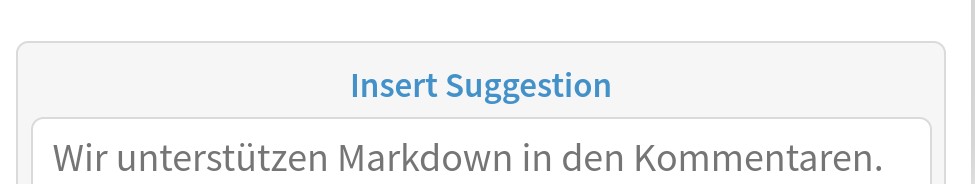
After clicking on "Insert Suggestion", the following will appear in the comment box:
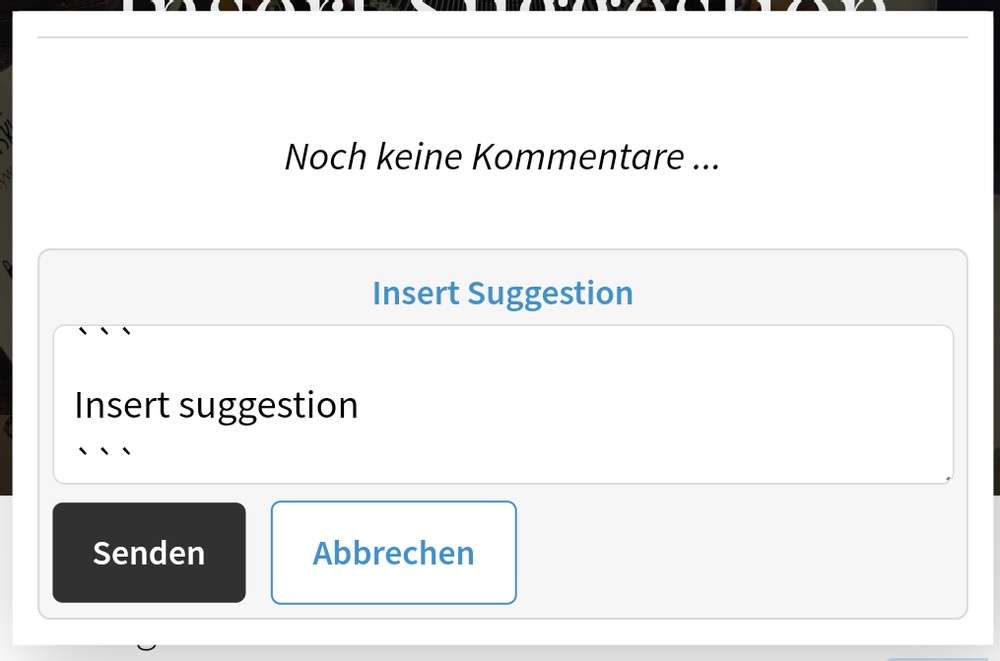
The selected text will automatically be pasted between the "```" and you can make your corrections more conveniently.
Simply press "Send" as you're used to doing with "normal" comments and your suggestion will appear like this:
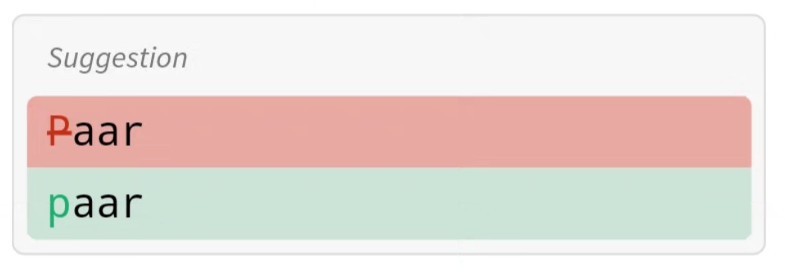
You can even add a comment by writing above or below the line with "```".
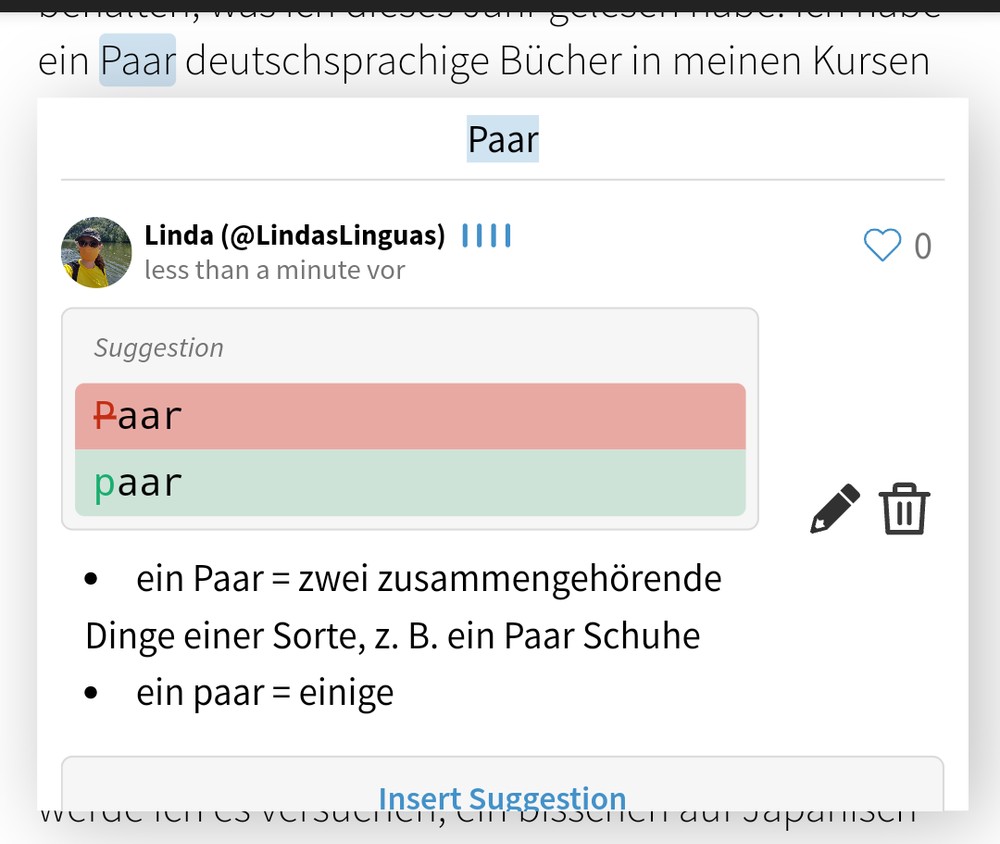
If you're the one receiving the suggestion, you can now apply the suggestion by simply clicking on the "Apply Suggestion" button.
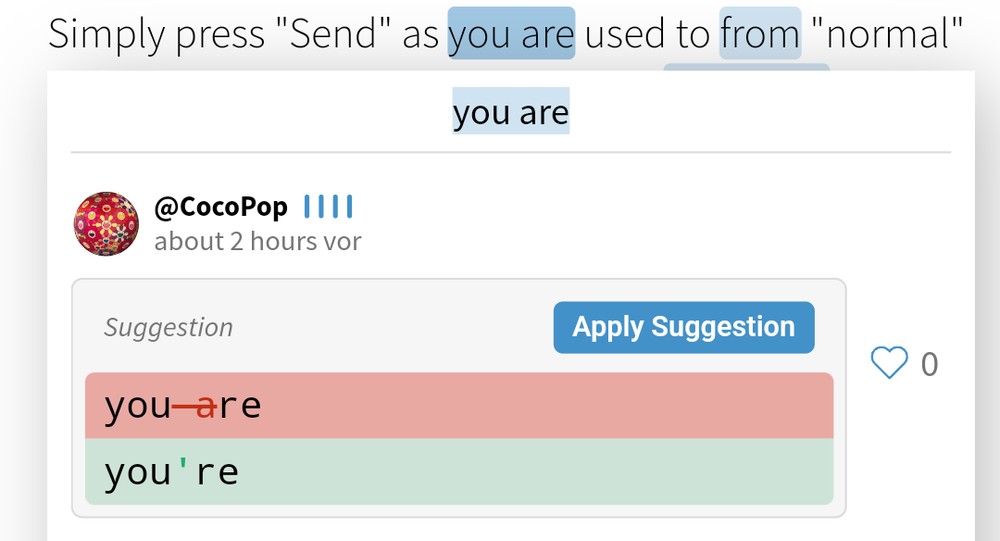
This latter feature is available to premium Journaly users.
And there is an icon that shows that the suggestion was implemented.
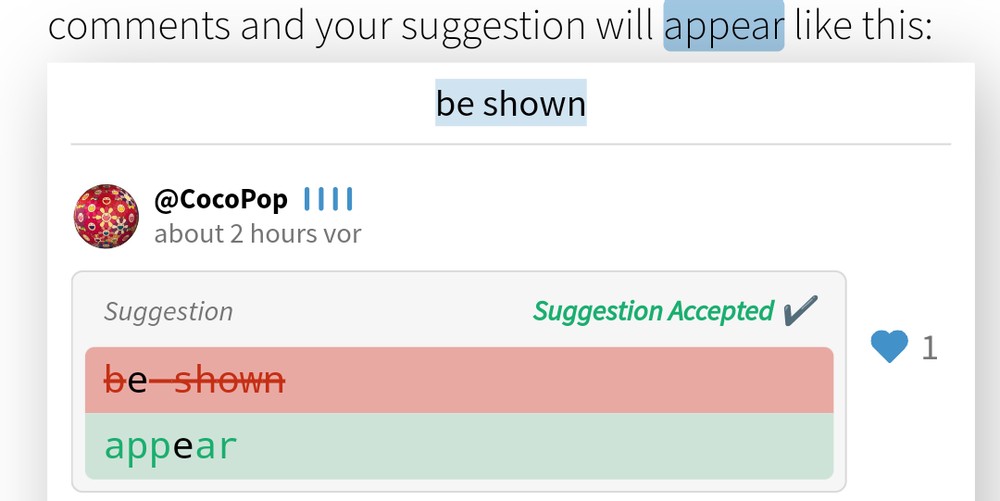

Thanks! Great feature!
Wonderful post, Linda! Thanks for writing this ☺️ The announcement post and email will be coming soon! I can also include a link to this post 😄
Oh, interesting!
This is a great feature! Thank you!
I have noticed that the highlighting/format math can get a bit messed up by something. Sorry I don't have a repro case, but you can see an example at the top of this post - the text originally said
élections souventbut when the suggestion was accepted, it overwrote part ofsouvent. I took the action on a phone browser (Chrome), not desktop, if that at all matters.Thanks for continuing to make Journaly awesome!
I also noticed in @akamgm post above that what should be outright corrections, are being offered as suggestions. For instance, given je lire, someone "suggested" je lis. To me, this says that "je lire" is also acceptable (which it's not), but they "suggest" lis. Or am I misunderstanding the concept behind this new feature?
@CocoPop, as far as I'm understanding the "suggestion", it really is whatever you want it to be. For instance, I add a "better:" or a "or" before I type my suggestion. So in terms of different feedback types, I guess it we still have to wait for that to come.
Ah, ok. I think I'll stick with my better and or for now. Thanks!
@akamgm, unfortunately, I've experienced something similar in one of my texts, thanks for bringing it up 🤗
Hi @akamgm, thanks so much for bringing this up! If you experience any problems at all with Journaly, please always feel free to let me know at hello@journaly.com, I try to respond as fast as I can. Sorry that there seems to be a small bug here causing the “apply suggestion” to override an extra character in some cases. I’ll try to get this fixed first thing in the morning California time!
@CocoPop thanks for the comment/discussion.
The suggestion you referenced is actually a perfect use case for the intended use of this feature. The primary purposes of inserting a suggestion are:
• Giving you the ability to suggest an exact change, very precisely.
• Making the suggested change very easy to digest and understand by showing presenting it the way that we do, showing what changed and what didn’t. In this case the author can clearly see that the problem was with “lire” and it should have been lis”.
• Making it much easier, quicker, and more convenient for the person providing corrections, so that in this case they don’t need to re-type “je li…”, they can accomplish it in just a few key strokes.
• If the commenter wants to provide additional context, they can totally choose to do that. You can write underneath the correction template, “When using a verb with a subject, you need to conjugate the verb appropriately”, just as a quick example.
• To make it very easy for the author to receive, interpret/digest, and to apply those changes if they want to, with a single click. The biggest missing piece of Journaly today is how tricky it is to actually apply all the feedback to your post, so this helps a lot with that until we build out new UI functionality for that.
(I am trying my best to reply from my phone on a bus so apologies that I didn’t get the formatting of that comment quite right)
Thank you, Robin, for the explanation. I guess I got caught up on the distinction (at least in my mind) between a suggestion and correction. Happy New Year!)))
My pleasure, CocoPop! I hope this helps. Naming things is very hard and sometimes I think semantic issues like this can pop up since any of us might have our own association/relationship with a particular word. My main goal here was to provide all those benefits and value to everyone 😊 I really hope it can do that! ☀️
Happy new year to you, too, my friend!
Merci beaucoup @robin and thanks for building this great platform!