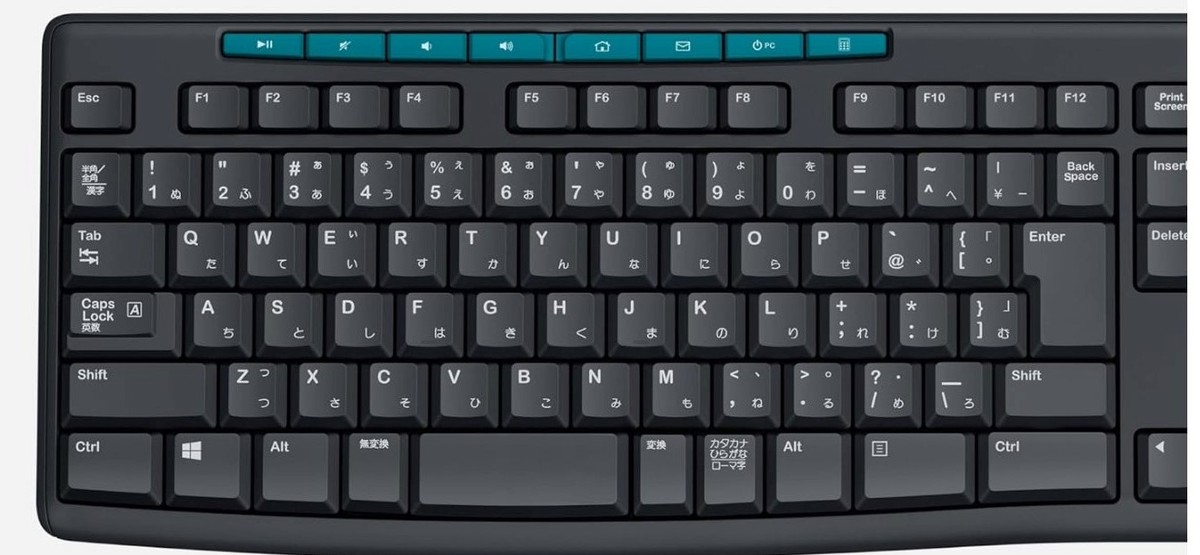
Have you ever wondered how we type in Japanese? In the header image, you can see a standard Japanese keyboard. If you don't know how Japanese alphabets look, take a look at the weird but non-threatening characters printed on the right corner of each key; those are one of our alphabets; hiragana (kana). One of our alphabets, yes. I probably need to dive into the basics of Japanese writing system for the sake of this post.
Japanese writing consists of three alphabets: hiragana, katakana, and kanji. We use a mixture of these alphabets to write.
- Hiragana looks like this: あ, い, う, え, etc.
- Katakana looks like this: ア, イ, ウ, エ, オ, etc.
- Kanji look like this: 風、頭、愛、駅、飛行機、脱税、戦争、小学校, etc.
Hiragana and katakana both represent the same sounds, each set consisting of 46 characters. As for kanji characters, we have thousands. Kanji originally came from China, and we adopted tons of them, developing our own usage over the years. The most common kanjis that we use on a daily basis are around 2000 characters. Keep in mind that hiragana is the most basic element of the three. We convert it to katakana and kanji accordingly when we write.
So, technically, we can write everything only using hiragana. But, note that we do not have spacing in our sentence structure, so it might look like this:
🟠 わたしはきょうはあさごはんにすくらんぶるえっぐをたべました。(I had scrambled eggs for breakfast today)
This is very difficult to read for us. If you are an English-language user, imagine reading a sentence like this:
🟠 Iatescrambbledeggsfobreakfasttoday
Easy to read, isn't it? There are reasons we need three alphabets. Let's use all the respective alphabets with the same sentence.
🟠私は今日朝ご飯にスクランブルエッグを食べました。 (I had scrambled eggs for breakfast today)
This is the most common way to write; it's a combination of all three alphabets. We know which word to convert into kanji or katakana and which one to leave as-is. For example, katakana is usually for loan words. I don't want to go into detail, but it's a complicated writing system.
So, back to typing. As you can guess, we type in Japanese by typing out the most essential alphabet of the three: hiragana. Yes, those characters on the keys of the image above. But, here comes a twist. We have two ways to type these hiragana symbols.
- Kana-input
- Romaji-input
The kana-input is the way in which we directly type hiragana. Those hiragana characters on the keys are for this particular input. If you want to type "あ" which is the equivalent of "a" in English, you need to press the 3/# key. That's the key for "あ" for the kana-input. The romaji-input, on the other hand, uses "romaji" to type hiragana. Romaji literally means "roman letters" and it's a system that uses Latin letters to represent Japanese symbols. For example, the world "私 (わたし)" that means "I" or "me", can be written as "watashi" in romaji, each syllable representing each hiragana. So, if I want to type "あ" with this input, I need to use the usual English keyboard, pressing the "a" key, totally ignoring the hiragana "ち (chi)" on the very same key. The input system automatically converts romaji into hiragana on the screen as we type. Romaji is also used to help non-Japanese speakers read Japanese. All those Japanese car brands like TOYOTA (豊田), HONDA (本田), SUZUKI (鈴木), and MATSUDA (松田) came from the surnames of the founders, but their logos are written in romaji, so everyone who knows Roman alphabets can read them.
You might think that the first option, the kana-input, is the most dominant method for typing for Japanese people, but decisively no. Contrary to expectations, the romaji-input is by far the most used typing method in Japan. The only statistics I could find said 90% of people use romaji-input and I have no reason to doubt it. I myself don't know how to type in the kana-input. I never learned it, and I've never experienced any disadvantages from not knowing how to use it. If you type heavily in Japanese, though, the kana-input would be much faster since there are fewer keystrokes to go through. The romaji-input always needs extra keys to press for the same word.
🟢わたし ... 3 keystrokes in the kana-input
🟢 watashi... 7 keystrokes in the romaji-input
It's highly likely that the kana-input users are also familiar with the romaji-input typing. But, there are numerous romaji-input users who don't know how to type in the kana-input like me. So, even though there are hiraganas on physical Japanese keyboards, most of us very much ignore them. I've met some foreigners who have purchased a Japanese keyboard and learned how to type Japanese with the kana-input. When I told them that I didn't know how to type with kana, most of them were taken aback, and rightly so.
By the way, in order to convert words into kanji or katakana, you need to select from the dropdown box that will automatically appear as you type in Japanese. Just clicking the space bar allows you to select the options in the box. The most common ones would appear on the top of the list. Since there are several kanji characters for the same hiragana, sometimes you need to scroll down (by continuing to hit the space bar) looking for the right one before confirming the change by hitting Enter. There is another way to convert the word into katakana with a single click, too; you just need to press either F7 or F8 instead of the space bar.
Voilà, that's how we type in Japanese.
PS. When it comes to mobile devices, we have another totally different keyboard system that is highly dominant.
Thank you for reading and Happy Thanksgiving!🦃
✔Corrected
Hi Neighbor! 🖐🏼😂 Great post! I remember reading your posts about forgetting kanji. It would take me a whole lifetime to learn Japanese and a few days to forget it. 😀
"Alphabet" is an entire set of letters/symbols. An individual letter/symbol in itself is not an "alphabet."
This reminds me very much of using pinyin to type Chinese characters. I remember being surprised at how many steps it took to type in Chinese. I also watched a video that said that typing in Chinese characters on a typewriter was a problem that no one has really found a good solution for. There are some solutions, but none of them are particularly convenient for the typist.
It was funny and ironic, but when I looked at your examples of hiragana and katakana, my mind's monologue went, "Oh my, how unfamiliar." But it relaxed a little when I got to kanji, thinking, "Somewhat familiar!"
Title: Typing in Japanese
I prefer the US keyboard over the JIS (Japanese Industrial Standards) keyboard because it doesn't have hiragana on the keys.
Hahahaha @Coral. Oh, I'm glad you remember that one! It feels like a very long time ago. And it's always an honor to be your neighbor 🤭🤭🤭
Thank you again for your help @JGComm I always appreciate it🙏🏻⭐Actually I was wondering about typing Chinese while I was writing this one. I've never tried it, but I imagine it's quite similar to Japanese; using Roman alphabet to type pinyin and then convert into characters, although pinyin looks much more intimidating to handle... it would be interesting to give it a try.
I'm on the same page🤭 @Akiko I haven't used Japanese keyboard for a long time. Not that I can buy one here, hahaha. Also, I like that there are much more options for US keyboards.
The honor is mine, Lariza. : )