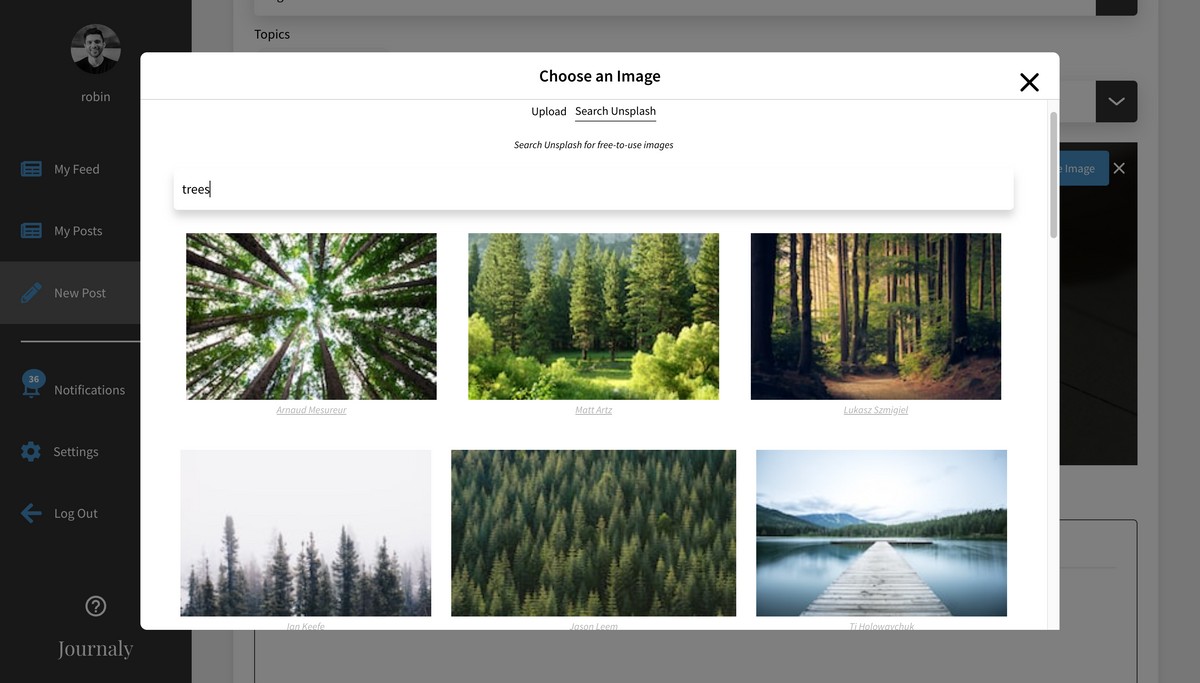
Hey Journalers! I'm happy to be back with a really nice feature announcement for you today, along with a general status update on the platform :) Let's jump in!
A Few Words On Journaly's Design Philosophy
One of my design goals with Journaly has always been to help all users seamlessly create beautiful posts and profiles that you are proud of -- not just those who have design skills or are artistically gifted. You might wonder why that's important? Well, at Journaly we genuinely try to make sure that everything is in service of (a) helping our users improve their language skills, (b) helping users receive enough feedback in the most helpful way, and (c) helping users make meaningful connections that enrich their language learning, social well-being, and the overall Journaly community.
My thought was that if writing content on Journaly is as enjoyable as possible, users are much more likely to actually write, and the more they write, the more they improve their language skills and achieve their goals, along with all the other benefits of writing and journaling.
One important aspect of this was to create a delightful writing experience, and another was this idea of building good design into the content you create here. In the beginning, I tried to do this through carefully choosing a good typeface pairing and designing a nice layout for posts and user profiles. The idea was: you simply participate in the community and we'll make sure the things you create look beautiful.
I'm not saying we achieved all of this, but that's at least what I always hoped for. Until now, however, there's always been one area where I felt we needed to make it easier for many users to get more enjoyment out of creating posts: custom images.
Improved UX For Adding Custom Images To Your Posts
It's been wonderful to see the nice and creative images so many of you have included with your posts. There's absolutely nothing wrong with using our default images -- the content is the most important thing -- but there's no question that having a custom image that fits the topic of your post can be very satisfying both as the author and the reader.
The problem is that until now, to do that you would need to take a photo yourself or go off and find an image somewhere online, which I think adds a lot of friction to the process for many people. Many users may not even know where to look or if an image is safe to use.
That's what our newest feature hopes to improve dramatically! As you can see below, when you click on "Choose Image", you will now see a new flow that gives you the option to upload an image from your device, OR search the wonderful Unsplash service right from inside Journaly. This enables you to find thousands of images that are free to use. Search as much as you want and when you find the right image, simply click on it. We even add the image attribution at the bottom of your post automatically!
I hope this will make it so much easier for many users to find an image they are happy with that fits the topic of their post, which I hope leads to many more happy Journalers and successful language learners :)
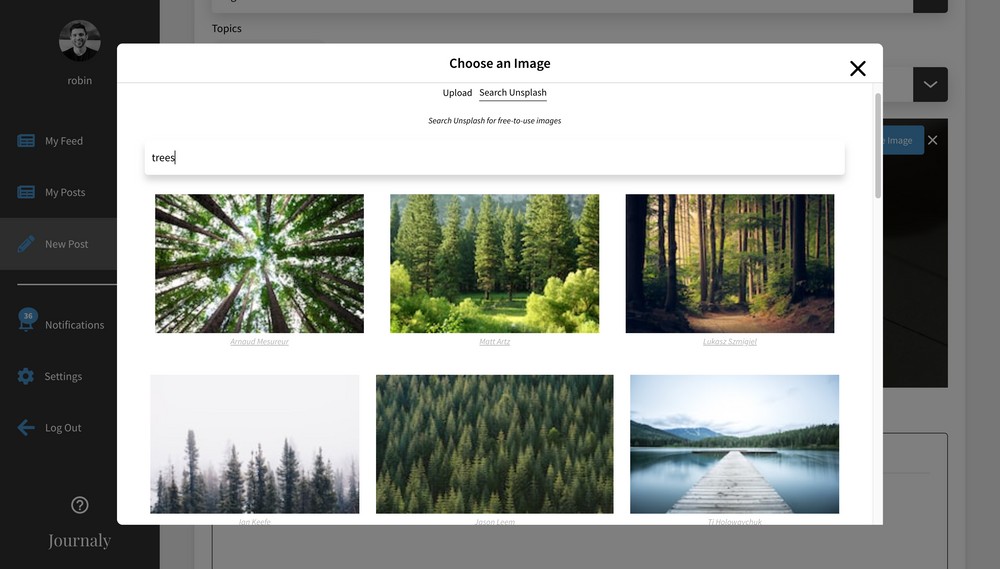
A Little Status Update
As some of you may know from my previous update, this year has been quite slow for Journaly development due to some big changes in my personal and professional life. But things have been gradually settling down and me and Ryan have actually been working on Journaly every week for the last few months! This just happened to be a pretty large project and we also had quite a lot of general maintenance work to do, so it took quite a while to get this finished with just 1 or 2 hours per week. So I feel really happy that we reached this milestone of finally having a major new Journaly feature launch!
I'm also happy to share that life is really settling down very nicely at last and I'm feeling in such a good place now! So in the new year, I'll be working hard to finally get back into a better rhythm with both Journaly work and content creation on YouTube, Instagram, and Patreon. Regarding Journaly, there are so many exciting features and improvements on the horizon - many of which I already partially completed before I had to take that long break - and I believe you will see a much steadier and more consistent pace in 2023.
Thank you all for being a part of the Journaly community and making it what it is. Let's all have a great end of this year and get ready for an amazing new one!
Do you have any thoughts or feedback on this new feature? Please feel free to share them in the comments! As always, I read all of them and take your opinions into account. Plus, they make me smile! 😄
That's awesome! I've been using Unsplash images so far and it's really cool to get them without having to go to the site and download them explicitly. Thanks!
A feature request for the future: it would be awesome to favorite images. I sometimes use the same for a similar kind of post (for example my Persian notes that are more grammar centered), so that would be nice. But it's probably not the most important ;)
And regarding the images overall: It would the cards in the "My posts" view would display the images better. There's so much margin that the images get really small, in my opinion they look a lot better on the cards in the general feed. But this is also only cosmetics, I'm happy to use Journaly anyway :)
I'm new to Journaly, as I just found you on YouTube about a month ago, but I love the platform, and the people I've interacted with so far have been fabulous! And the ability to add custom images so easily is a nice feature. Thanks so much for building such an awesome community! ETA: I did have a thought for a nice addition. I'd like to be able to "heart" or "applaud" general comments too. I've already found so many comments on other people's posts to be so helpful!
@flauschtrud Sorry for the slow reply here, but yay I'm so glad that you're excited about the Unsplash integration here! 😄 And thank you for the "favorte images" suggestion, that's a great idea! I'm not sure when we will be able to get to that but I will go ahead and create an issue for us to keep track of!
Regarding the images in the "My Posts" view, let me see what I can do to at least improve that a bit and you can let me know what you think! I'll comment again soon with an update :)
@MamaDragon woohoo, welcome to Journaly, I'm so glad you found my YouTube channel and this platform! It warms my heart to read that you've had fabulous interactions here on Journaly ❤️ Thank you for the suggestion, I'll add this to our current plans for improving the general comments!