
I feel as if I am "old-school" in the sense that I still prefer pencil and paper over digital resources. Books are my preferred method of learning, as well just having the freedom of the blank page to fill with thoughts, notes, ideas, and creations! I don't scorn digital products per se, because they're very useful when used properly. But most of my life is in front of a screen already, and I like the meditative flow one can achieve away from the computer for a time. :))
Currently, as I adjust to life in a new country, I am without the normal faculties that would allow me to work more with paper materials. I've been studying more (when I even do study) online, taking my notes there, and essentially never reviewing. This needed to be remedied ASAP.
In an attempt to learn more with paper, I decided to peruse some old digital text books and print out the reading sections in particular. After going through the book in this manner, I was left with texts that, when printed even on both sides of the paper, would equal over 20 sheets of paper! I don't know about where you live, but everywhere I've been, the print shop is always marked up for prices. I swear I'm not cheap, just frugal lol.
So without further ado, I'll go into how one can save some money on printing, even if you have your own printing setup.
Things You'll Need
- A PDF Reader / Editor (I use Foxit PDF Reader , it's free)
- A Language Textbook in PDF format
- A Print Shop
For my example, I'll be using the PDF version of the textbook Russian in a Contemporary World.
Step 1 : Find your Text
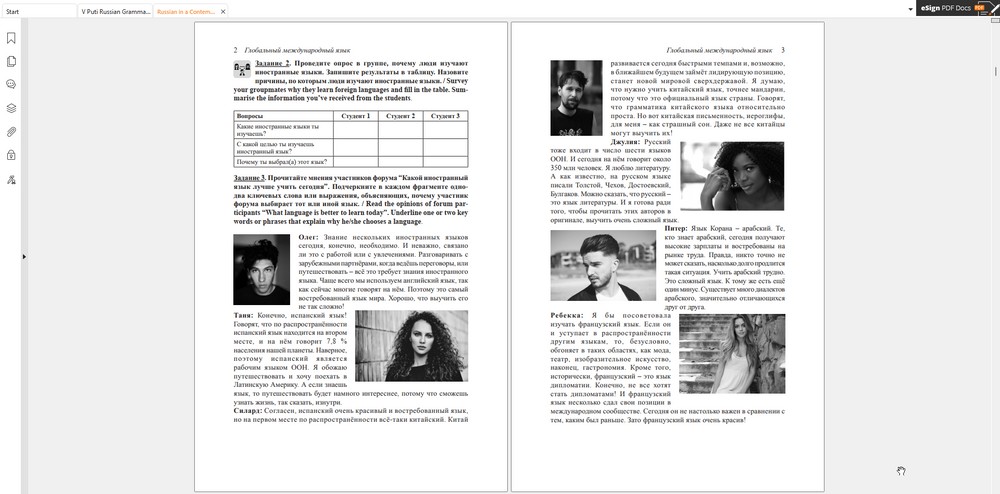
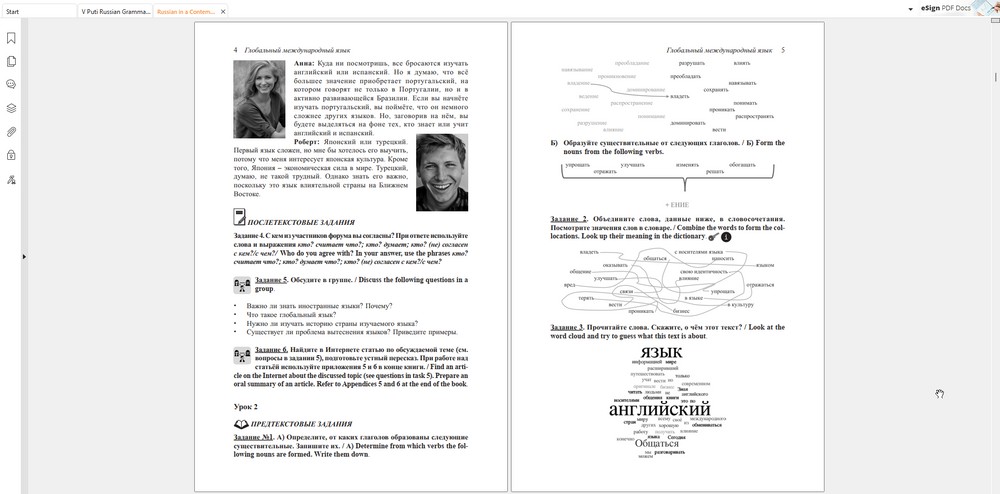
The text in question only goes from Page 2 until Page 4, so we will print those pages.
Step 2 : Create the Print PDF
Go to "Print" or CTRL + P
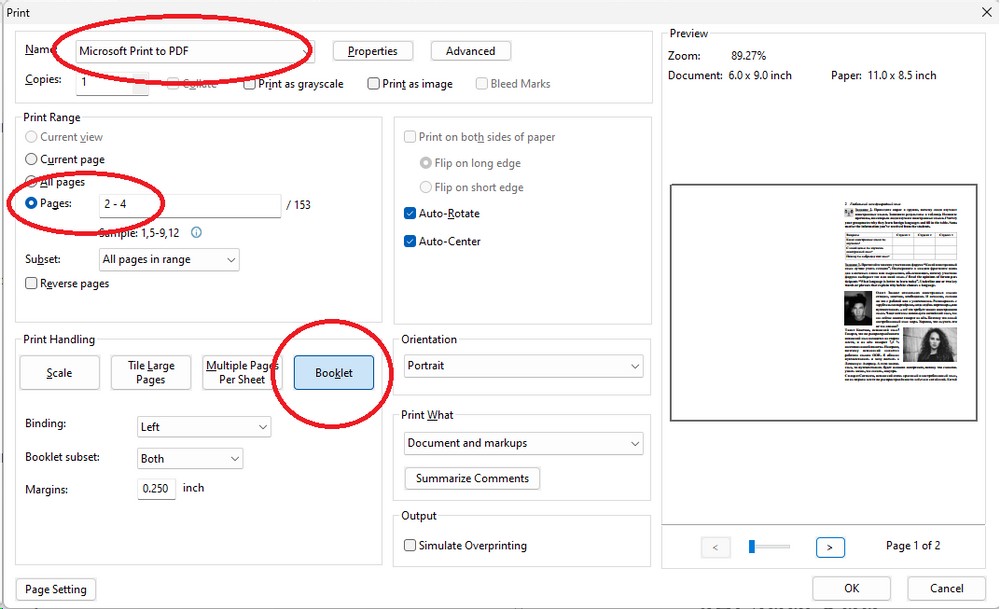
Be sure to
- Set the "Print Range" to the pages you want (2 - 4)
- Select "Booklet"
- Make sure you're on "Microsoft print to PDF" or "Save to PDF" something like that
This will save your text on 1 piece of paper, which you can fold down the center, and it will read like a book. :)) You can do this for up to 4 pages on one sheet. If you do more, like 8 pages, you'll need to stable the pages together after you fold them.
When you hit "OK" it will save your document as a PDF that you can take to the print shop.
When you're at the print shop, have them print the document on both sides of the paper, flipping the paper on the SHORT side!
Step 2b - If you don't want to fold your paper / deal with booklets
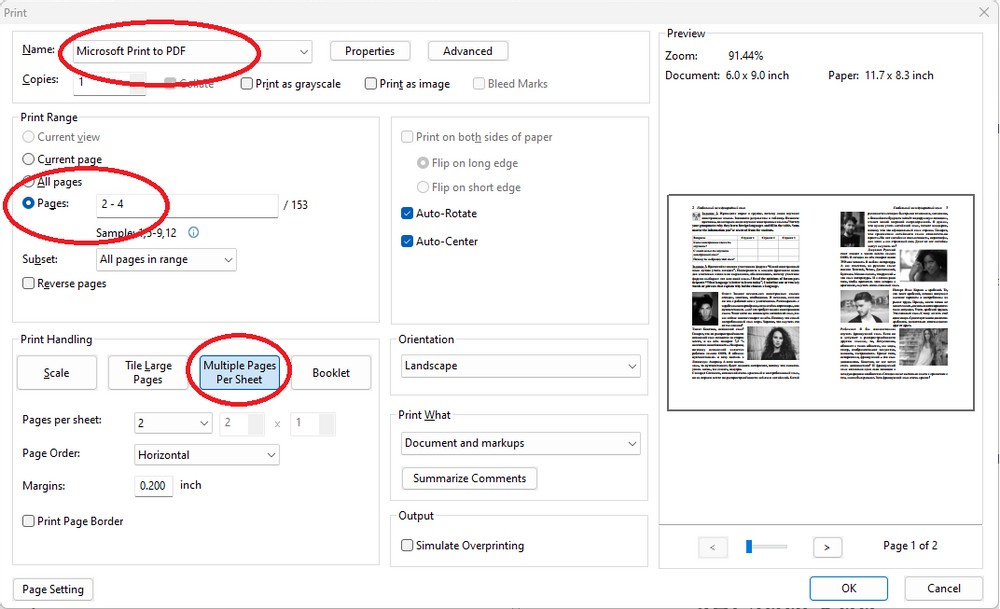
The thing we will change is using the "Multiple Pages Per Sheet" and you can print usually 2 pages per side pretty comfortably, so we will leave it at 2 with 2 x 1.
If you have really good eyes, or a magnifying glass, you could print more pages per side, per sheet. I wear glasses, so I ain't messing with that.
With this setup, you will still need to print on both sides of the paper, flipping on the SHORT side again.
But this will have the pages in order, just laying flat so you can easily fit more sheets of paper in your folder / binder / wherever "
Step 3 : Take to Print Shop and Save your $$$
Send the files to the print shop, and ask for the print with the specifications (print on both sides, flipping on the SHORT edge)
Boom, you just saved however much paper and however much money!
FINISHED EXAMPLES
From Step 2 - Booklet
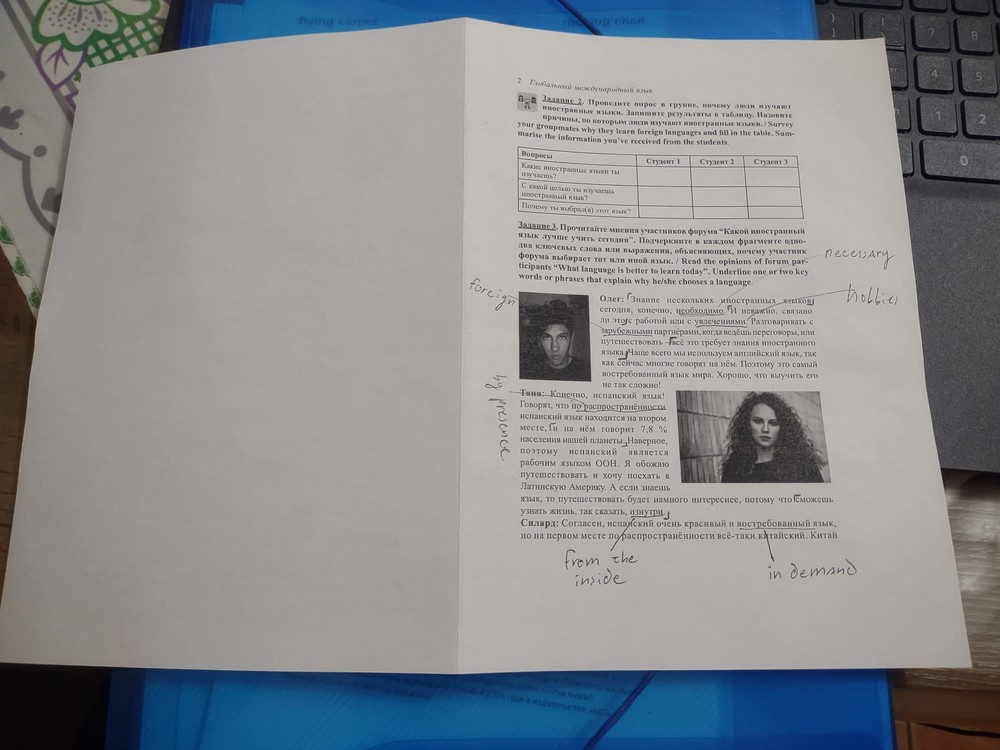
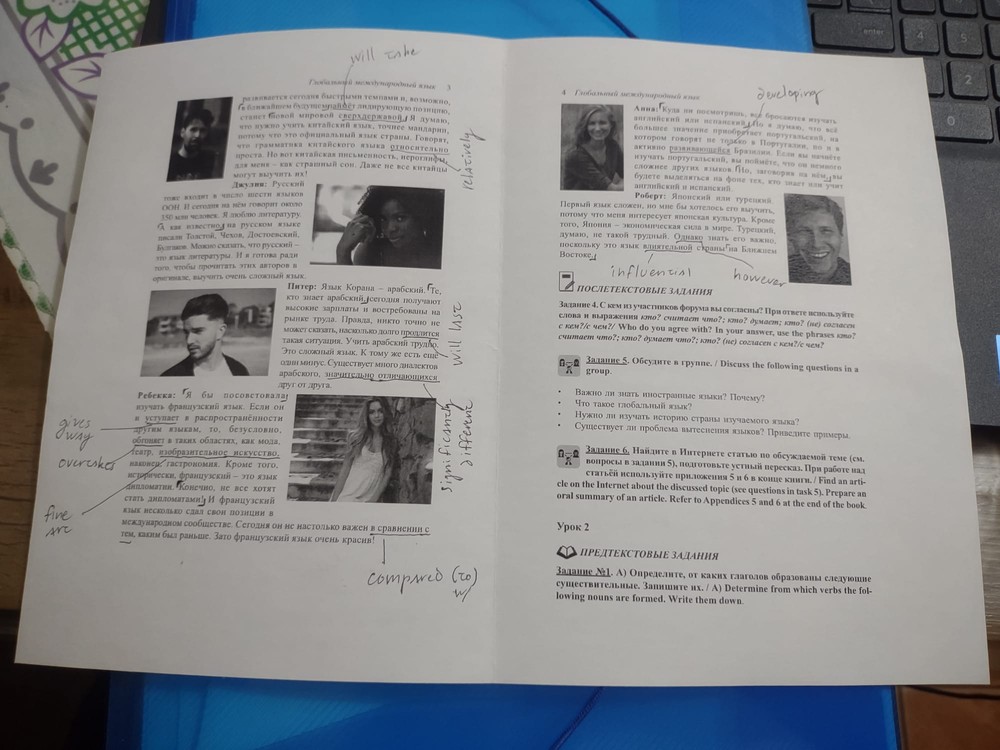
From Step 2b - Multiple Sheets per Page
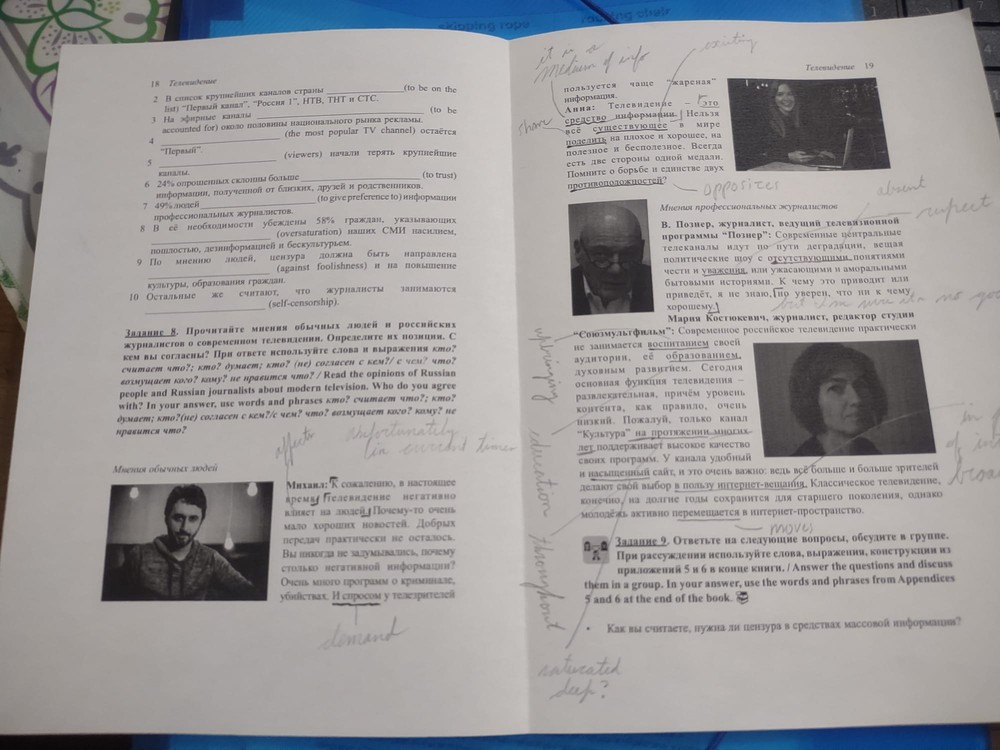
As for my notes and whatnot on there, I decided to try and follow the method of Luca Lampariello detailed in this video.
How to memorize THOUSANDS of words in any foreign Language
I quite like it so far, and your learning is definitely organized better by context. So I think I'll continue with that. My handwriting needs work, but it's still legible (to me lol).
Final Thoughts
Your text materials don't have to be limited to just what you can find in PDF files. You can also use
- Wikipedia Articles
- News Articles in "Reader Mode" (check your browser)
- Word Documents (can save to PDF and follow similar steps)
- EPUB, MOBI, FB2 book files that you can convert to PDF with Calibre
- and more!
In theory, you could also copy/paste a bunch of YouTube comments into a word or Google doc and save it as a pdf too, but that's a little extreme.
Who's to say, maybe @Robin will have a leader board of the "best corrected posts"in each language so people could print Journaly posts and learn with this method as well.))
I don't know how one would implement that, it would probably require post recommendation from other users, attaining proper consent from the creator to be on the leader board, as well as the licensing for creating a beautiful PDF with the Journaly logo on it while people work on the paper. :))
Either way, hope this helps anyone who likes paper over digital work!
Para a vida e para a aprendizagem,
Tom
Headline image by thoughtcatalog on Unsplash
@Robin , it seems the @ mentions only work in the chat box down here. Again, I don't know the specifics of promoting certain user material to the status of "gold content" that people can use for learning from, but it popped into my head as I was writing this post.))
Also @FocaFofa , I finally got my CPF lol