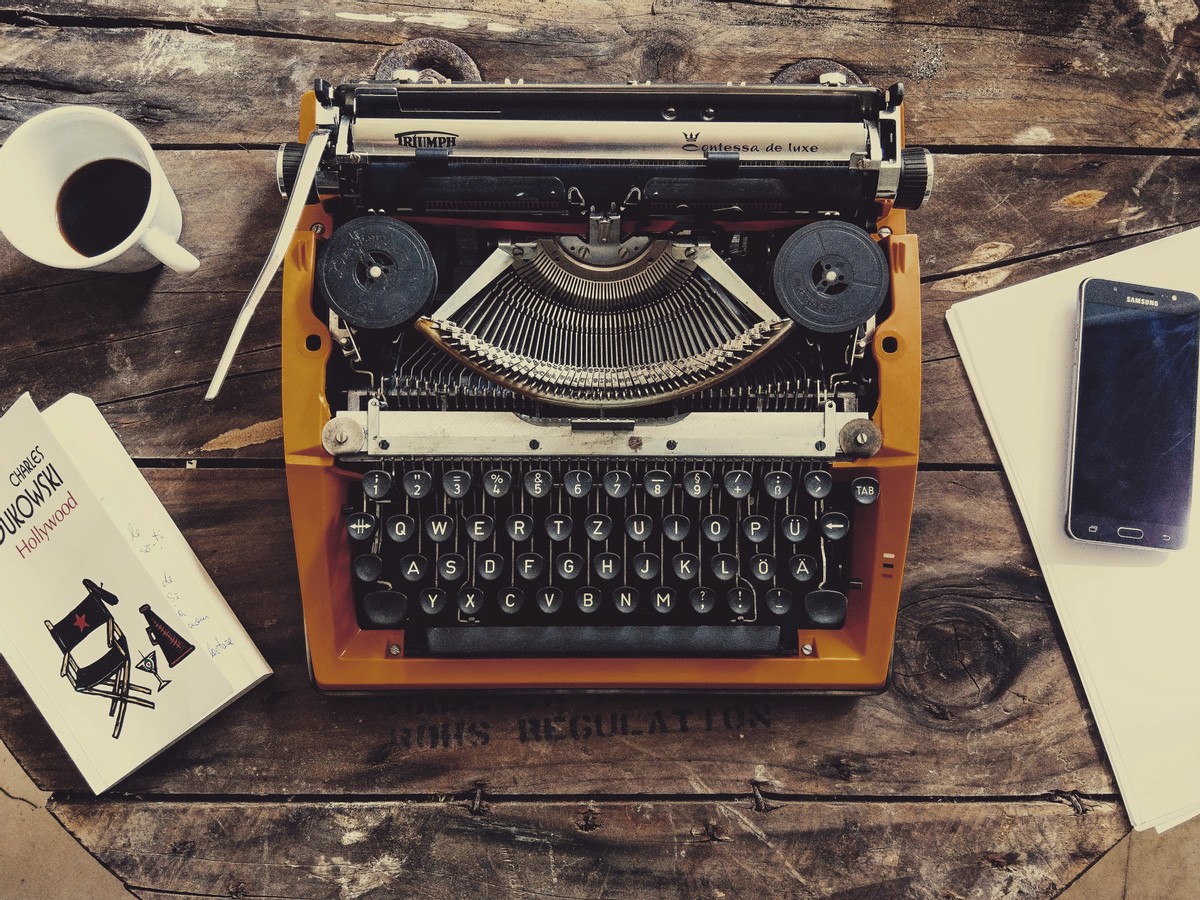
I love books. I've been reading since I was five, and have loved the fantasy, science-fiction, and historical fiction genres of literature. Nothing beats getting lost and absorbed in a story, its plot, its characters, its events, and its world(s). It gets even better when you have an artful narration of an audiobook, and you get transported into the book even more!
I've wanted to recreate my reading ability in the langauges I am learning, and this is no easy task. While Romanian and Portuguese have more cognates that aid in comprehension (sometimes falsely), they still have many commonplace words that remain a mystery to me. Words that build up a fiction story immensely, such as descriptions, adverbs, particular nuanced details, and made up words that don't translate nearly as well. Russian, however, is a completely different story. :)) (I can't read anything but the simplest of stories XD).
I've tried for years to find a better approach to better my reading skills in foreign languages. Graded readers are indeed great! But sometimes they are non-existent in one language or another (looking at you Romanian). With that, here are some tips I can give for a better reading experience, as well as learning from the books that you read!
THE KINDLE PAPERWHITE : THE MOST WORTHWHILE READING INVESTMENT
It should be said that you don't need a Kindle Paperwhite specifically, any functioning e-reader can suit your needs if you know how to use it. That being said, I personally use a Kindle Paperwhite, and so these tips will be focused on that in particular. (These tips also work on most other Kindle models such as the original Kindle and the Oasis).
- Amazon's Library
Amazon, by far, has the largest amount of book content for a number of languages on the internet. For the American version of Amazon, as of 08/02/2020, you are able to find ebooks in
English (79,232) , German (589), French (445), Spanish (4,364), Italian (174), Russian (66), Chinese / Simplified (28) , Chinese / Traditional (327), Afrikaans (223), Arabic (136), Catalan (4), Danish (5), Dutch (8), Finnish (4), Galician (1), Gujurati (1), Hindi (10), Icelandic (35), Irish (1), Japanese (61), Malayalam (1), Marathi (4), Norwegian (7), Portuguese (197), Scots Gaelic (1), Swedish (13), Tamil (18), Welsh (3)
Different countries also have different content, so if you have access to a different version of Amazon, you will probably have different amounts of titles in foreign languages. Amazon Mexico will have different content even to Amazon Spain and etc. Usually you can check the amount of foreign language content by going to Kindle E-Readers & Books --> Kindle Books --> scroll down the left to "Language" , click "see more" .
Amazon also does daily deals where you can find ebooks for cheap ($5USD or less), and sometimes for free. If you're learning English, you can also check out the website / app called "Bookbub" which will notify you when these books go on sale or are free.
- Amazon's Dictionaries
Amazon has a number of dictionaries that are both translation dictionaries as well as monolingual options. They are (usually) available for free or for cheap from the amazon store by searching it on the top bar from your Kindle device. The specific ones I use for my languages are as follows
Portuguese to English (Translation) : Priberam's Portuguese - English Dictionary
Portuguese (Monolingual) : Dicionário Priberam da Língua Portuguesa
Russian to English (Translation) : ABBY Lingvo Comprehensive Russian - English Dictionary (Russian Edition)
Russian (Monolingual) ABBYY Lingvo Больщой Толковый Словарь Русского Языка (Russian - Russian Dictionary) (Russian Edition)
Romanian (Monolingual) : DEXOnline
The Romanian dictionary is public domain, but is not standard in the default dictionaries available by Amazon. It will need to be sideloaded into your Kindle by way of "Calibre." For the dictionary file, and instructions (in Romanian) visit the Medium Article "Dicționarul limbii române pe Kindle (cum se instalează)"
Dictionaries are available for most major languages (German, French, Spanish, Japanese, etc.), but some have more selection than others.
- Reading Tips and Parsing Books
Reading extensively is very easy on a Kindle, as you can adjust the font to the size you like, and then just click through the pages as you read them. In the case of foreign language learning, there are other tools available that work well with current Kindle technology.
- The highlight function
- The Vocabulary Builder function
Highlight function
This is pretty self explanatory. You highlight a chunk, a phrase, or a full sentence you want to remember completely, and save it for later. Then you can compile all your sentences together into a 3rd party tool like clippings.io . This app organizes your highlights by book, so you can copy paste these sentences you like into anki.
This is why I use ebooks for foreign language learning, as it physically pains me to write and/or draw in paper books that I own.)
The Vocabulary Builder Function
Newer kindles have this cool feature called "Vocabulary Builder" which will save the words that you look up in your book. But it will also save the sentence that the word was found in, so you have the context as well. You are actually able to review these "flashcards" on your Kindle directly, and mark them "mastered" if you don't want it to show up in your card library anymore.
Otherwise, you can use fluentcards.com to import the "vocab.db" file into your browser, which will show you the same cards, and allow you to edit them. Once you're done, you can export your cards into anki for easy review. This site works well for people who use translations from bilingual dictionaries, as the card in anki will appear as
Front : Word
Sentence with word in Context
Back : Translation of word
These are some of tricks you can use with a kindle, making it quite easy and painless to read and review what you look up in your book. Good luck to you all, and happy reading!
This is such a great article! I'm very tempted to buy a Kindle now!
Thank you!
Interesting read. I am a bit late to the party, but so be it. I personally use my smartphone and own software for reading books, but the Kindle really looks great and after reading this text I start considering getting one (or trying it more extensively first) again ...
I have been using my Kindle to read in French as well. It is so easy to look up a new word and it will not interfere with the flow of reading. I have to check out the vocabulary builder function and the integration with anki. Thanks for the tips.
I've bought my kindle Paperwhite a bit more than a year ago and I'm really enjoying it. I didn't know yet it has the "Vocabulary Builder" function. It seems like a useful tool for the bookclub :)